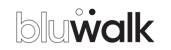How to open activity in finance?
To start working as a TVDE driver or courier, whichever partner you choose for this purpose, you will have to start working in finance.
In order to facilitate this process, we present some of the most frequently asked questions.
● What are self-employed workers?
Self-employed workers, or green receipt workers, are service providers who open their activities in finance and work on their own.
In this way, self-employed workers have a specific tax framework.
● When should activity in finance be opened?
One should open activity in finance before starting activity on one's own.
● Where can I open activity in finance?
To start working on your own, you must, first of all, open your finance activity, delivering a declaration of starting activity.
For this purpose, you can do it in person, at a finance counter or over the internet, at the Finance Portal.
Opening the activity is free of charge (except if you choose to fill in the declaration on paper).
● What do I need to know to start working in finance?
It is important to know that, in order to open activity in finance, there is a set of documents that will be necessary to formalize the application, namely the NIB, the citizen card, the residence permit or the passport.
In addition, to open activity in finance you have to identify the type of activity you are going to develop (that is, you must indicate a CAE and a forecast of your annual income).
- What are the permitted Economic Activity Codes (CAE)
There are several economic activity codes that are considered valid, with the most common ones being:
49392 - OUTROS TRANSPORTES TERRESTRES DE PASSAGEIROS DIVERSOS, N.E
1519 - OUTROS PRESTADORES DE SERVICOS
53200 - OUTRAS ACTIVIDADES POSTAIS E DE COURIER
49320 - TRANSPORTE OCASIONAL DE PASSAGEIROS EM VEÍCULOS LIGEIROS
82990 - OUT. ACTIVIDADES SERVIÇOS APOIO PRESTADOS ÀS EMPRESAS, N.E
● How to open activity in finance
The website eportugal.gov explains how to proceed to open activity in finance.
➢ If you choose to go to a finance office, you must provide all the data requested in the start-up declaration. After the data are entered into the system, you will receive a document proving the start of activity.
➢ If you want to open an activity via the internet:
1. Log in to the Finance Portal (https://www.portaldasfinancas.gov.pt/at/html/index.html)
2. In the side menu of the main page click on “All Services”
.png?width=531&height=305&name=mceclip0%20(2).png)
3. Click on the “Start Activity” section
4. Click on “Deliver statement”
5. On the new page, click on the button “Submit declarations”

6. Fill in the declaration fields, some of which will appear pre-filled, and there are mandatory fields, which are the following:
● indicate the CAE (Economic Activities Classification Code)
● indicate the expected start date of the activity in the section “Data Relating to the Expected Activity”
● in the “VAT” subsection, fill in the “Business Volume (Euro)” field with an estimated turnover up to the end of the year (value is annual for VAT and IRS purposes)
● Still in the “VAT” subsection, check the “No” option relative to Annex E, if you do not carry out activities listed in Annex E (eg waste, recyclable scrap and certain related services)
● in the “Type of Operation” section, indicate whether or not the activities you intend to carry out entitle to VAT deduction
● indicate the IBAN and BIC / SWIFT of your bank account, for VAT and Income Tax refunds
7. After filling in all the fields, click on the “Validate” button
8. A pop-up window will appear with the summary of the filled in data. If everything is correct, click on the “Ok” button.
9. Submit the statement by clicking on the “Submit” button.
Despite the information provided, we advise monitoring by an accountant, as all these issues are constantly changing.