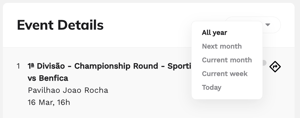Stay informed about events in your city to anticipate high rider demand. Check the events tab for updates on event size and duration to plan your driving schedule and capitalize on increased demand.
For a full introduction on the Insights feature, please refer to our main article here.
How to view Events
To access the Events tab, simply go to the tab located on the Insights page.
The chart labeled "Next 7 days" gives an estimate of the daily attendance expected at events over the upcoming week. Stay informed and prepared for important events ahead of time. Use the "Events" feature to efficiently search and identify relevant events.
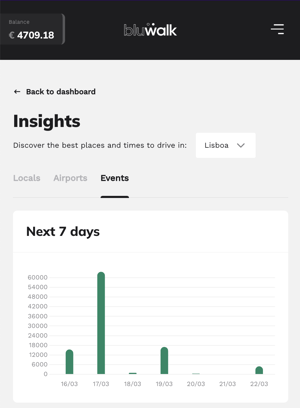
Browse Event Details
Preview upcoming events scheduled in your city, including estimated attendance numbers. We cover a wide range of events such as community gatherings, concerts, conferences, expos, festivals, performing arts, and sports. Details include event names, venues, start times, and dates.
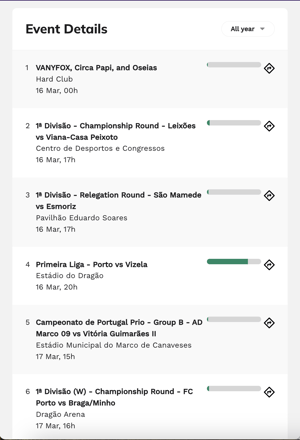
The intensity of each event, in terms of expected attendees, is represented by a green bar. If you plan on picking up passengers at an event, simply tap the navigation button to seamlessly start navigating to the venue using the Waze app.
Additionally, you have the option to utilize the filter dropdown to narrow down the timeframe of the events being displayed.