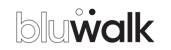How to use the Locations feature
Maximize your earnings by using the 'Locations' tab in Insights to find the most profitable times and places for trips.
For a full introduction on the Insights feature, please refer to our main article.
The "Locations" tab offers valuable insights into the driving behaviors of fellow drivers in your area. Each city has its unique rhythm that fluctuates throughout different times. Whether you're a novice or experienced driver, this tool is crafted to assist you in understanding the typical activity flow in your city.
The data presented is derived from analyzing over 1 million trips and reflects the activity of the past 30 days.
When to Drive
Discover the days of the week when fellow drivers are receiving more trips. Understanding the fluctuating demand throughout the week can help you identify peak days and decide when it's best to take a break or enjoy a day off.
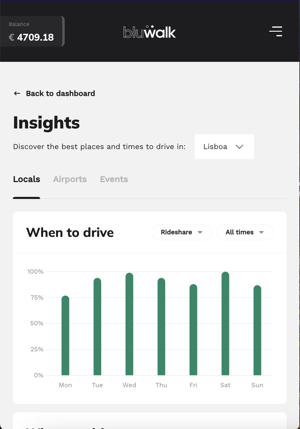
Filter by Service Type
You can filter the results by the following service types:
- Rideshare
- Food Delivery
Filter by Time Window
You can filter the results by the following time windows:
- Night (between 00h and 06h)
- Morning (between 06h and 12h)
- Afternoon (between 12h and 18h)
- Evening (between 18h and 24h)
Where to Drive
Discover the locations where drivers are receiving more trips during specific time windows and days of the week. Utilize this information to strategically position yourself for maximum earnings every time you hit the road.
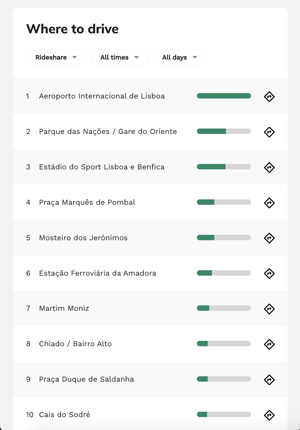
Filter by Day of the Week and Time of Day
Filter the results based on specific days of the week and times of the day, including Morning, Afternoon, Evening, or Night.
![]()
Trip Intensity metric
The trip intensity metric shows the relative activity levels in different areas, helping you gauge the popularity of specific locations compared to others.
![]()
Navigate to Location
To streamline your journey to a popular location, we've included a direct link to your Waze app. This allows you to quickly start navigating to the desired spot without any delay.