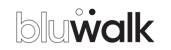It is possible for someone else to issue the invoice on my behalf?
Yes, and in this article, we will teach you how to do it.
First step, the person responsible for issuing invoices on your behalf must:
- Register on our website;
- Being an Individual Entrepreneur (ENI);
- Send us the supporting document.
After registering on our website, you must contact us to activate the user linking option.
Then, in the account of the person who will issue the invoices in your name, you must send an invitation to associate the accounts, following the steps below:
- Log in to our website and access your personal data in the top right corner.

- Scroll down until you find "Related Users" and select "New User".

- In this section, add your email associated with your Bluwalk account and then select "Invite".

After this step, you must access your Bluwalk account and accept the invitation sent by the person who will issue the invoices in your name. Follow the steps below:
- Log in to our website and click on your name at the top right, select "Billing".

- Select "Payment accounts" .

-
Accept the pending request.

After this operation, the accounts will be linked and the other person will be able to issue invoices in your name.
Wherever you go, we go with you:
Through our help center, in the support area or by telephone (+351 300 600 278, available from Monday to Friday, from 9:00 to 18:00). See you soon!