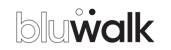How can I change my IBAN?
At any time you can change the IBAN defined in your Bluwalk profile. The process is very simple and you only need to follow these steps:
- Go to Bluwalk.com and sign in
- Select biling, on the right where your name appears:

- Select "Payments Accounts" and on the right you will find the settings symbol. This is where you should click

- Within the settings you will find the field "IBAN". Here, delete the previous one and enter the new one. Then just Save and Exit
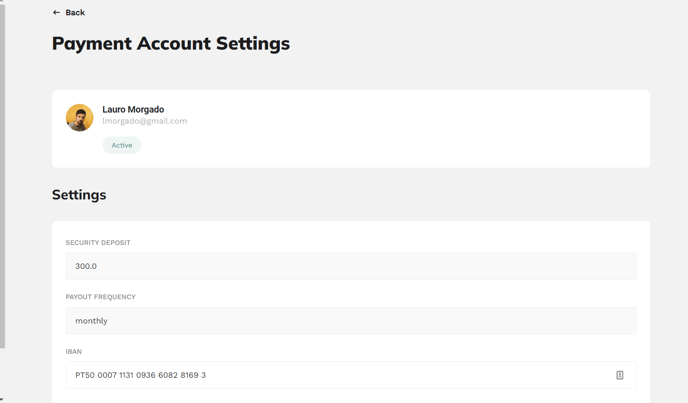
Put your Iban and save it.