If you are an individual worker or an Entrepreneur in Individual name (ENI), you will need to issue an invoice-receipt.
If you are working through a company, that company must issue an invoice.
Find out how to open a finance activity.
The Invoice/Receipt must be issued subject to the following requirements:
- On the Finanças website, you must select "Emitir Fatura."
- Follow the steps below.

- Reason for issue select "Pagamento dos bens ou dos serviços And below, select "Adicionar."

- Follow the steps below to add the requested information.

- In the description - Enter the description provided on our website, under the "Earnings" option, as shown in the example:

-
VAT - Confirm with the Finance authorities whether or not you are subject to VAT.
If you are not in the exemption regime, you should choose the option: Continente - 23% [current standard rate].
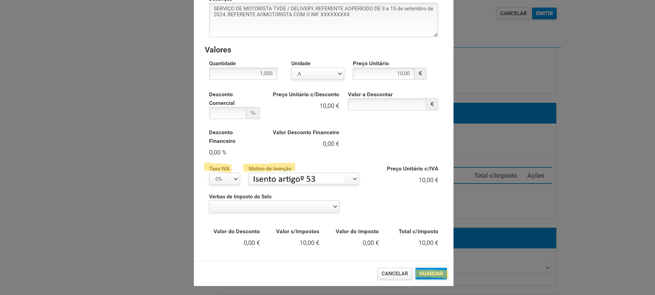
- IRS Withholding Tax - Applicable only to invoice-receipts. You may choose whether or not to apply withholding tax (if you are not exempt), but you should verify your situation with the Finance service.

- Imposto de selo- The amount entered must always be zero.
- Base value - The amount must be equal to or less than the available value in the "Earnings" option.
-
After that, select "Emitir."
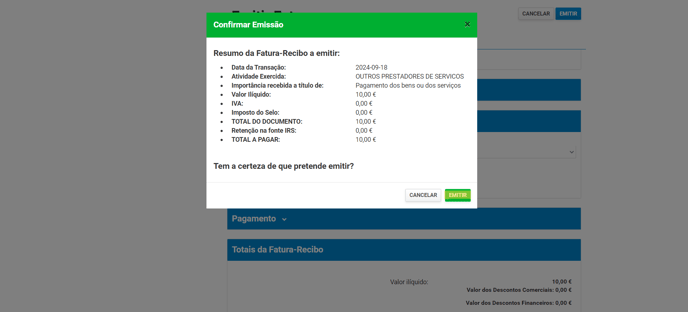
-
Invoice/Receipt Format - You should download the file in PDF format (if you are issuing an invoice-receipt on the Finance Portal, select the "imprimir economico" option).
- Submit the Invoice/Receipt - On the Bluwalk website, go to the "Earnings" option, click on "Submit Invoice," and attach the corresponding document.
- Payment - After submitting the Invoice, its validation and payment are processed within 48 working hours.
Having problems with your application? Report here your situation.
