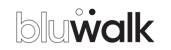How to proceed at a police checkpoint (Operação STOP)
This article explains how to act in a STOP operation, what the driver's rights and duties are, and what documents are mandatory to present in the context of TVDE activity.
In case you are stopped at a police checkpoint, it's important to know what documentation you need to have with you and how to proceed. At Bluwalk, we prioritize your safety and want to ensure that you are well-prepared in these situations.
What are the rights and duties of the driver?
Driver's duties:
- Obey the Authorities
During a traffic stop operation, you should exhibit exemplary behavior towards law enforcement officers by complying with their instructions. Failure to do so may lead to charges of disobedience.
- Performing Requested Actions
During this type of operation, the officer needs to inspect the driver's documents, as well as those related to the vehicle and the ride-sharing activity (TVDE), which should be provided by the driver. Additionally, it may be necessary to conduct a test to check for the presence of alcohol (commonly known as a breathalyzer test) or other substances. Refusing to undergo this test can result in a charge of disobedience, punishable by a driving suspension of 3 months to 3 years.
Driver's Rights:
- Principle of Equality
No one can be privileged, favored, or disadvantaged based on their race, sexual orientation, social condition, religion, or other personal aspects or choices. In other words, all drivers must be treated equally, with respect and courtesy.
- Privacy
Authorities cannot search the vehicle without the citizen's permission. Otherwise, they would be invading private property. However, the law allows for seizures of associated property if there are indications of criminal activity.
What are the documents to present at a police checkpoint?
Personal Documentation:
- Driver's License
- Identification Document
Documentation related to the activity:
- TVDE operator sticker
These must be displayed on the car's windshield. In the case of the TVDE operator sticker, one must be displayed on the front windshield and another on the rear windshield.
- Service Agreement
You must have a copy inside the vehicle to show to the supervising authority or you can present it directly through your mobile phone.
To find the service agreement in your account on the Bluwalk website, you should follow these steps:
1. After logging into your account, select "Withdrawals" in the menu on the left-hand side.

2. Click on the "Withdrawal Settings" button.

3. Click on the button with the gear icon.

4. At the bottom of the page, you will find the service agreement. You should download it and keep it on your mobile phone or print a copy.

-Operator License (Licença de operador)
This is included on the TVDE operator sticker.
- Record of working periods
The driver, as a service provider, is legally considered an independent driver. Therefore, the obligation to register, the way it is registered, and the maintenance of records are the sole responsibility of the driver. To make this registration easier, Bluwalk offers the “Time Tracker” feature, free of charge, which complies with the requirements of the law according to ordinance 54-R/2023.
 You can find out more about how to use this feature in this article.
You can find out more about how to use this feature in this article.
- DUA (Documento Único Automóvel) or DAV (Declaração Aduaneira de Veículo)
It is mandatory to carry one of these documents inside the vehicle. In the case of renting a vehicle through Bluwalk, this document will be present inside the vehicle when the car is delivered to you.
If you encounter any problems or have any doubts during a traffic STOP operation, do not hesitate to call our support line at +351 300 600 278.