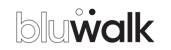How to register?
To become our user, the first step is to register on our website, which can be done by following the instructions below:
- Access our website at www.bluwalk.com
- Select the option "Register".

- Fill in the requested fields with your name, email address, create a password, accept our privacy policy, and click on "Sing up now".

After completing these steps, your registration will be complete. Next, simply select the city where you want to work, and you'll be ready to start making money with Bluwalk!
Select the platform you want to work with and submit your application following the steps below:
-
On the main dashboard, select Platforms.

- Select the desired partner.

- Next, read the requirements and advantages of the platform. If you meet the requirements, select "Send application".
- Fill out the form with the requested information, submit the requested documents, and select "Send application"
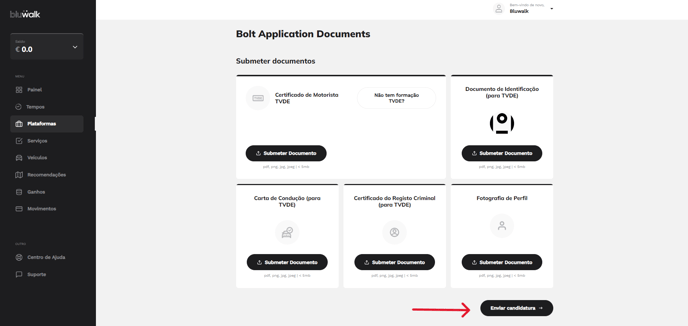
Once this is done, simply wait for our team to validate your documents, and we will contact you shortly!
Wherever you go, we go with you:
Through our help center, in the support area, or by phone at (+351 300 600 278, available Monday to Friday, from 9:00 am to 6:00 pm). See you!